Stop those pesky game requests!
Are you tired of people asking you to play their games of Facebook? I’ve seen so many posts asking people to stop sending these requests. Don’t fret. These is a simple solution.
1) Open your notifications and find the game notification you want to stop.
2) Click on the X on the right side of the notification of the game. When you hover over it, it will say”Turn Off”
3) Click on “Turn off” on the next screen.
4) You are DONE! You will no longer receive notifications from that game. It will not stop notifications from that person or any other game so you have to do it for each game. That way, if you do want to play a specific game and get notifications about it, you can.
Hope this helps!

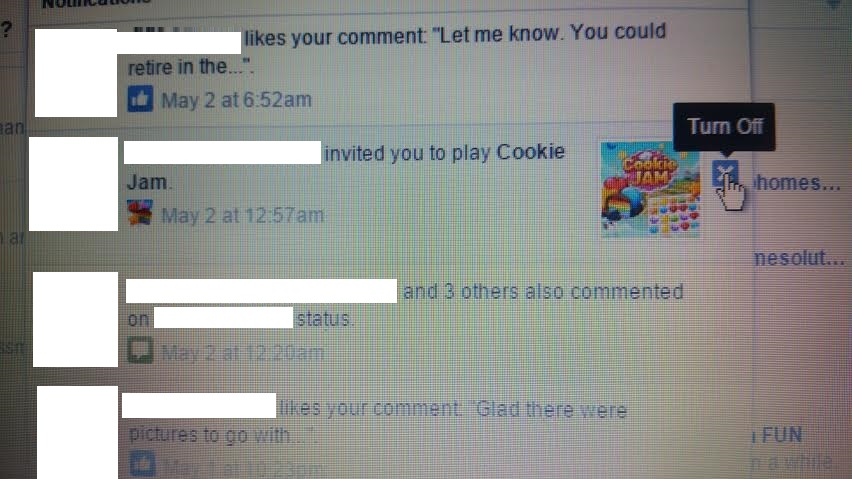
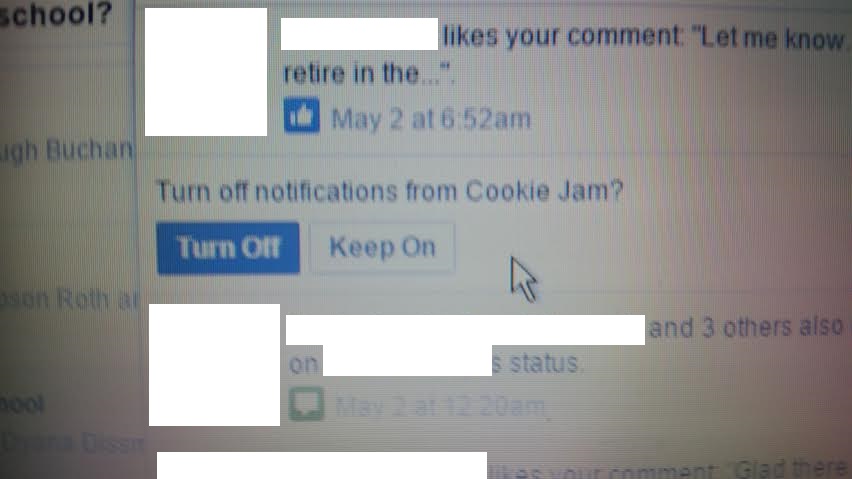
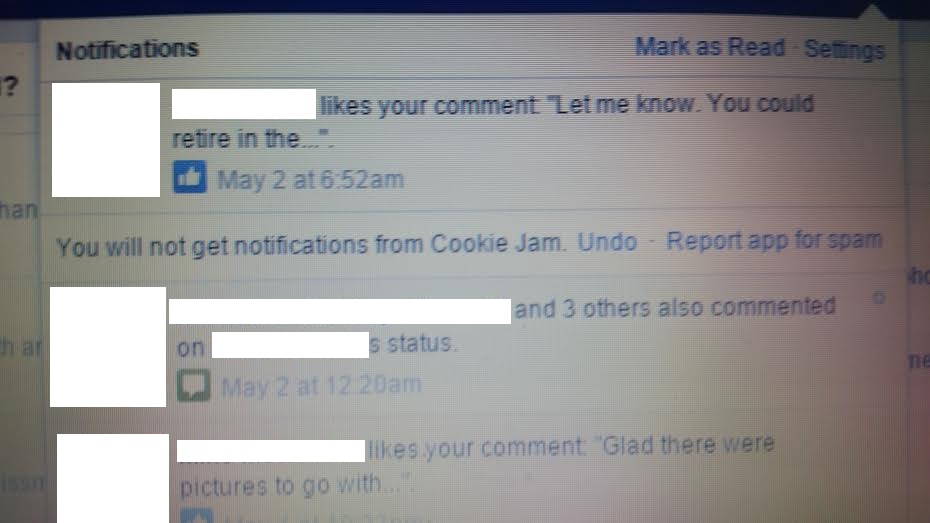
Recent Comments